Merge recipients
Recipient Merging
You can now merge recipients in your database with full control over the process. Select any two recipients and combine them into one while deciding exactly which data to preserve.
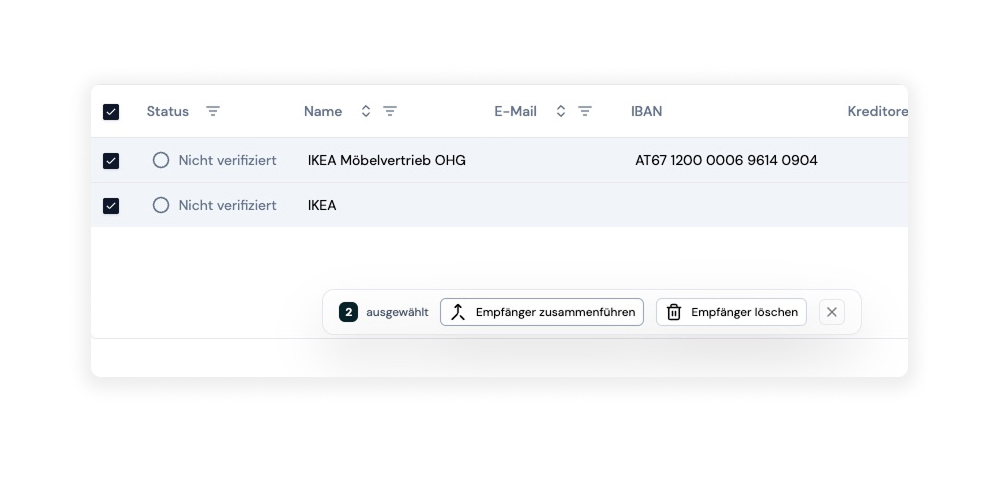
Here's how it works:
- Select recipients: Choose the two recipients you want to merge from your database
- Initiate merge: Click the merge option to start the process
- Review conflicts: ibana shows you all fields where the data differs between the two recipients
- Choose data: For each conflicting field, select which version you want to keep in the merged recipient
- Complete merge: Confirm your choices and the recipients are combined
This gives you complete control over the merging process, ensuring that you keep exactly the data you want. No information is lost or automatically overwritten - you make every decision about what stays and what goes.
The feature is perfect for cleaning up your recipient database when you discover duplicates, giving you the flexibility to create the perfect combined record.
